To learn more about photography and get some great FREEBIES,
sign up to receive my NEW Newsletter.
The sign-up form is on the upper right of this blog.
I just got back from my 25th Anniversary trip to Cancun.
Hubby and I had a total blast soaking up tropical paradise.
My hubby will always be the cutest and sweetest man in the world!
We returned to a winter storm with five inches of snow,
so my beautiful tan is hidden under five layers of clothing.
This will be a short blog post as I slowly return to reality.
When I was shooting the ice skating photos in this blog post,
Susie's little sister Gigi was outside playing.
She looked so cute in her zebra hat and coat, so I quickly snapped
a few photos. This photo looks dark and blah with no thought to
composition or the bad background.
I pretty much dismissed it.
Yesterday, I was in the process of purging bad photos when I came
across it again and decided to try editing.
WOWEEEE!!!
She looks downright COUTURE!
I LOVE how it turned out....and to think I almost deleted the crummy original!
She was standing by the skating rink in the backyard, so I cloned out the edge of the rink.
I was so excited, I tried editing another "crummy" Gigi shot:
BEFORE
AFTER
I am in love with these two photos and wish I had taken more of Gigi.
In both these shots I brightened the photos, sharpened the eyes, smoothed skin,
and played with curves.
I also added the white bokeh.
I want to share these because you may have some "bad" photos
you were thinking of deleting....that may be rough diamonds!
Challenge yourself to enhance a photo you thought was
poor quality and make it sparkle.
Check back because I did an amazing beach portrait shoot of two
GORGEOUS gals while in Cancun.
I'll share some tips on shooting in harsh beach light.
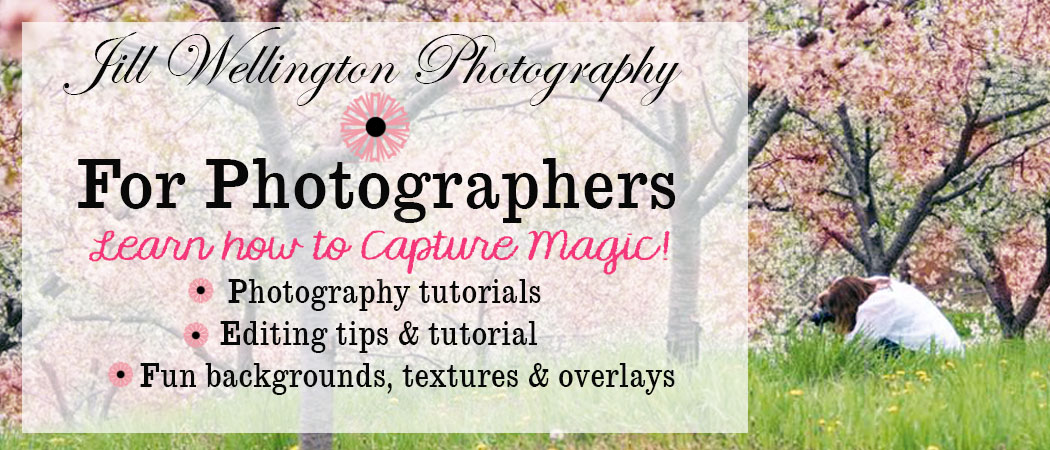






Great shots, and isn't post processing so wonderful! Happy anniversary to you!
ReplyDelete