I LOVE winter portraits! Any color against white snow is gorgeous.
But, hauling around colorful furniture...much less finding and buying it,
was always a pain.
Now, you can find wonderful 3D furniture and much more on a new website called
The 3D feature allows you to change the angle of the furniture or
object to go with your photo.
I LOVE red against snow, and drooled over this red velvet bench!
I would love to own this bench, but now I don't need to
buy it, store it or haul it around!
Notice how I changed the angle of the bench right in PixelSquid
to go with the sitting angle of my subjects.
PixelSquid has all kinds of useful objects you can add to a composite.
Look at this fun snowman that I plunked into my own snowy background!
I went wild in this next photo adding all the fun objects like the
coffee cup, tea pot, side table and vase of flowers.
PixelSquid is different from other stock photos because you can turn
each object 360 degrees to get the exact angle you need for your composite!
If you have Photoshop CC2014 or higher, you can download
the free PixelSquid Photoshop plugin. The plugin allows you to
rotate the object right in Photoshop.
If you don't have those versions, you can still angle the photo
in PixelSquid then download the png or psd.
The couch here, is not from PixelSquid. I got it on Pixabay to match the pale blue barn.
My favorite find is this sleigh!! Imagine what you can do with
this at Christmas. I especially like that all the PixelSquid
images come with the drop shadow underneath!
The shadow is extremely helpful and saves a ton of time
doing composite work.
If you don't live in a Winter climate, you can purchase any of my
Winter snow backgrounds in my Etsy Shop. Most come with a snow overlay.
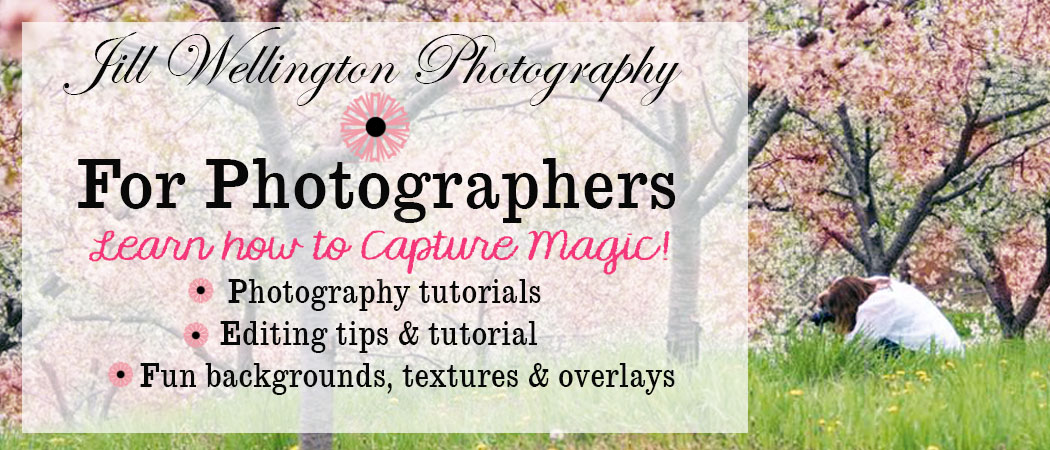







Wonderful article with creative images, Jill!
ReplyDelete