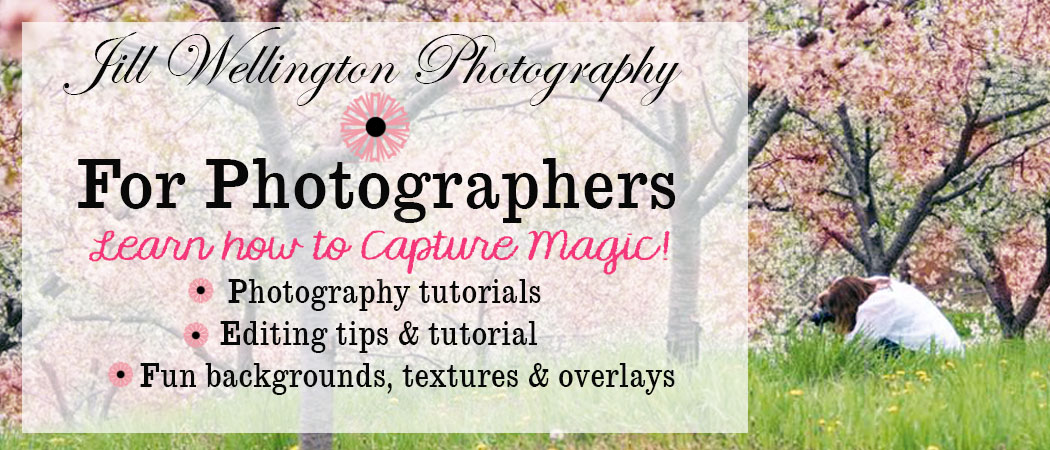Flat lays are the latest HOT trend on social media!
It simply means, that the photo is taken
looking down at the subject for a
bird's-eye view.
They're fun to create and they begin with a background of your choosing.
In the photos above and the next few...the background is
the snow that had fallen on my back porch!
Just pick a theme or color scheme and lay out a pleasing display.
I start with the bigger items, then fill in...like adding the snowflake ornaments.
I also made a variety of flat boards for backgrounds by covering
cardboard or poster board with
bulletin board paper you can buy at the craft store.
It comes in wide rolls in white, black, colors, plus wonderful wood grains in
several tones...even stone for about $9 a roll!
I bought mine at Hobby Lobby.
The paper looks like real wood in photos!
In the lower right of the flat board photo, you see a white barn wood shutter
that I purchased here on Etsy!
If you order these, ask the seller to paint the back of the shutters so you can
use the flat back for your flat lays.
I use the shutters ALL THE TIME for flat lays!
Try fabric for a background...
Or, create a flat lay on a bed,
or make the subject cover the entire flat lay.
You can also layer over these backgrounds.
It's a ball to get together with friends
to shoot these for the holidays or other seasons!
We shoot in front of a low window for wonderful natural light,
but don't shoot in direct harsh sunlight which will create shadows.
It's easiest to lay out the scene on the floor,
and you can often get that overhead shot from just standing,
but sometimes you will need to stand on a chair.
Heck, we even stand on the kitchen counter! Ha ha ha!!!
Include people...or body parts like hands, arms and feet to infuse
a sense of life and movement into your flat lays.
We laugh so hard when we are doing these!
I like to leave a lot of white space in some of the flat lays
for adding text! I also popped in a snow overlay to this one.
You can keep it very simple...
Or go more elaborate:
Create flat lays for every season.
I like to create flat lay frames to use for holiday or seasonal greetings.
And, to create ads or announcements.
These work great on Facebook, Instagram or any social media!
The ideas for creating frames are endless!
You can even photograph people overhead!
Have a blast creating your own flat lays and spruce up
your social media feed!