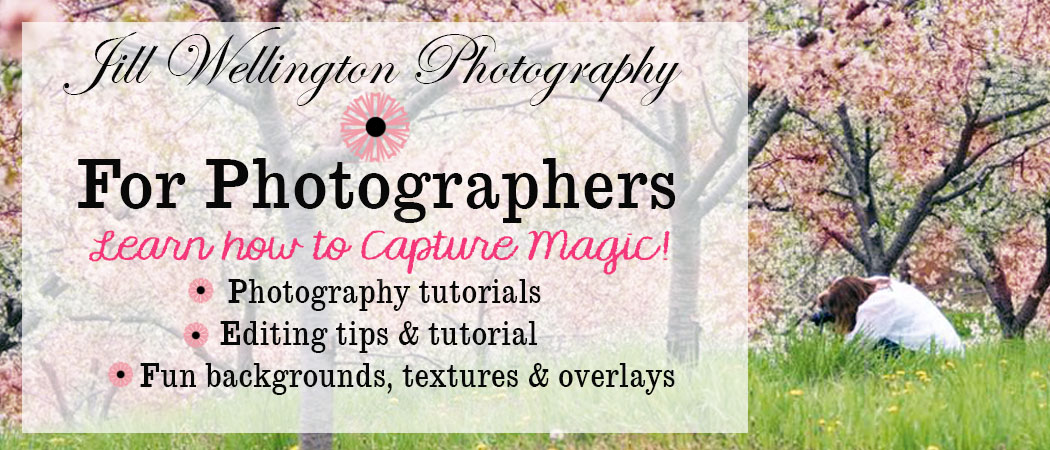To learn more about photography and get some great FREEBIES,
sign up to receive my NEW Newsletter.
The sign-up form is on the upper right of this blog.
Christmas is a favorite time of year for me as
a portrait photographer.
My mind is working all year long on pose ideas, plus
clothing and props that I find at thrift stores.
These two shots were taken in my studio with lights.
The bokeh lights in the background of these next
two photos are from clipping Christmas lights
to a large white board.
You will need to place your subject about
5 or 6 feet in front of the background to create bokeh.
If I'm shooting indoors, but not in my studio,
I use natural light as much as possible.
In this next series of photos...the family was backlit by the
window, so I did set up my umbrella lights.
I always coordinate the clothing by color
and pattern.
Try playing with depth of field by focusing on
something in front of the frame, and letting the background blur.
Here's how to photograph indoors with
NATURAL LIGHT!
Have your subject face a window or have the window to one side.
Place the Christmas tree in the distance
behind the subject to create bokeh.
The closer you are to the subject,
the bigger the bokeh.
This one is lit from a window on her right side.
If you have a fireplace, try this
Waiting for Santa shot!
It's especially adorable with toddlers.
I had to really up my ISO to get these without window help.
Young children do get bored and tired
during a photo shoot.
I find the best way to handle that is to give them
something fun to hold.
I don't give them the item until they start to break down.
I just LOVE a pretty
bokeh tree in the background.
The face here is lit by a window she is facing.
So look for fun props and clothing at your area thrift stores
and use some of these tips to create wonderful Christmas memories!
After many years of requests, I am finally selling two sets of my
EXCLUSIVE Bokeh Overlays.