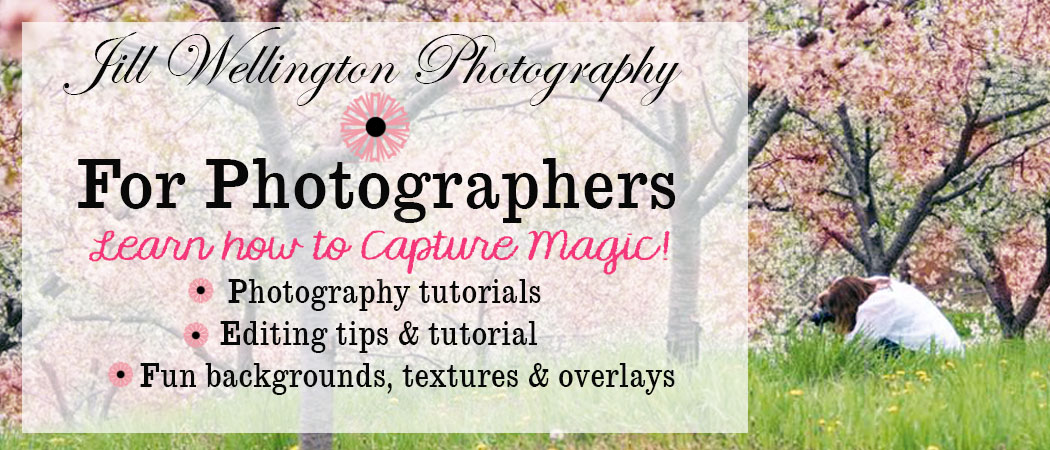I have always had a fascination with macro photography...
zooming in super close to see all the details.
But, I never had the patience and was actually a bit intimidated
to figure out how to capture
these close-up gems!
After undergoing hip surgery in December, I was forced to
stay inside and decided to spend the winter FINALLY learning
macro photography.
I am SO HAPPY I conquered the fear and confusion!
Because I was sorta held captive at my
kitchen table, I experimented over and over.
Here's what worked for me, so you can try it.
Equipment I used:
Canon 5D Mark III camera
Tamron 90mm macro lens
Tripod
Photoshop
If you don't own a macro lens, you can purchase extension tubes,
but make sure you buy the more expensive tubes with
electronic connections so the auto-focus is
compatible with your lens. The cheaper tubes will not allow you to auto-focus.
I purchased Kenko's Extension Tube Set for Canon.
You can also purchase the set for Nikon or buy name brand tubes.
My first attempts at macro were exciting!
I used auto-focus but set my own focus point.
I loved zeroing in on close-up details while the rest
of the photo became blurred art.
I learned very quickly that with macro you have an exremely
narrow depth-of field...thus a teensy sliver in focus!
In this next photo, the focus point is on the area where the stamen sticks
out of the flower, but the end of the stamen which is just a tad further away
in the photo is blurred.
While these photos are pretty...
I wanted more than a sliver in focus.
That's when I began to study focus stacking.
For this simple pink flower, I stacked 10 photos and merged in Photoshop.
(I show you how to take these photos below.)
For the yellow daisy, I stacked 22 photos, but some of the
closer petals are still not in focus.
That's when I realized, I need to focus in on every detail of the flower
even if it takes a TON of photos!
This photo is 48 photos merged.
Notice how all details of the flower are in focus.
I took multiple photos with different focus points,
then stacked and merged them in Photoshop.
Photoshop is AMAZING at figuring out the prime focus point from each
photo and seamlessly merging them into one photo!
This is when macro work got me VERY excited...
these are the results I was looking for!
The fine details are incredible on the entire flower.
Here's how I photographed for focus stacking:
I created this cheapy little macro studio facing a large window
on my kitchen table.
I simply bought a tri-fold white board and plopped a
foam core board on top and bottom.
For backgrounds, I taped scrapbook paper on
the white board behind the subject or you can
keep the background white...or use another color.
Set up your camera on a tripod and make sure you shoot a bit
wider because when you stack all those photos and align them, you will
have to trim down the mismatched edges.
Set your camera to a 2-sec. delay or you can use a remote trigger
to avoid camera movement.
Read your camera manual to learn how to put your camera into LIVE view.
This was a new learning experience for me as I have
never used the live view feature on my camera before and I love it
for this kind of close-up work!
While your camera is in live view, you can toggle the focus point around.
Use auto focus!
See the little square? That's your focal point.
Take a photo with that focal point.
Now toggle the focal point just a bit to the right or left...up or down and
take another photo. It's best to overlap the focus points
a tad for better merging.
Try not to move your camera, but some movement is likely.
Photoshop will auto-align minor movement.
Continue doing this until you have covered all of the subject
that you want to be in focus.
Make sure to focus on the all the edges of your subject for clarity.
For this photo, I ended up with 42 shots:
After you have aligned, merged and flattened your creation,
you can crop and edit your photo to your liking.
Here's my final edit:
There are a ton of YouTube video tutorials showing how
to do the focus stacking in Photoshop.
The best part, Photoshop does all the work...stacking, aligning and; merging!
I buy flower bouquets at my grocery store when they are on sale
and have a great time practicing macro photography.
The most photos I have stacked is 78,
but you can try MORE!
Sharpen the fine details a bit in Photoshop
and you have created a fine work of art!