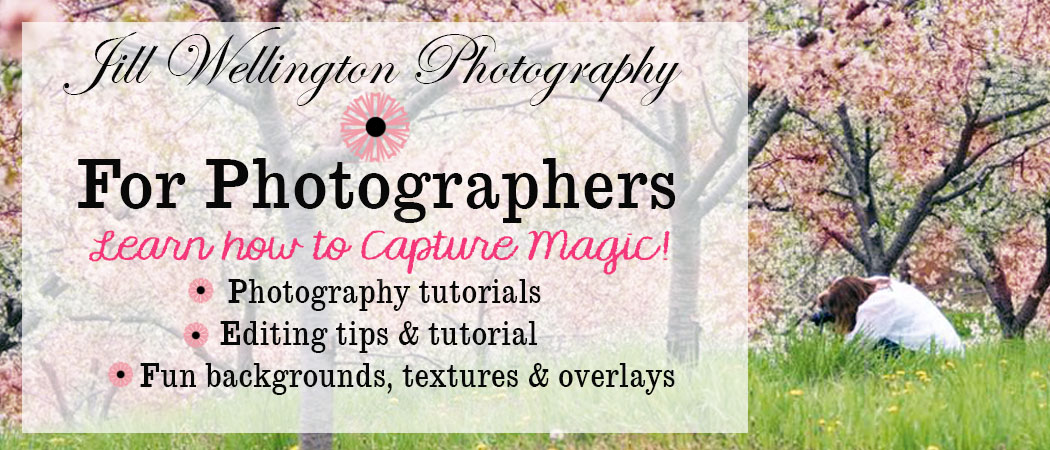If you have been following my blog and newsletter for awhile,
you probably recognize the above photo as MINE.
I love light, airy and colorful with beautiful skin tones!
That is MY STYLE!
But when I started photography back in 2009, I read about developing
a style yet had no idea how to actually do it!
In 2010, my fascination with portraits emerged.
My grown daughter became my forced model because
I MADE her model for me...all the time!
The poor girl...I even made her wear all kinds of what she
considered "uncool" outfits and hats
even though she hates hats.
I really struggled with skin tones!
Through lots of trial-and-error plus practice, practice, experimenting, and more practice,
I finally figured out how to capture the beautiful skin tones in-camera.
I share my secret in this blog post.
Taking the photograph is the most important part of the process
in creating a beautiful portrait!
You MUST capture a good exposure with your camera.
If you scroll through my blog posts from last summer (2015), you will
learn a ton about using a reflector, understanding depth of field and how to focus
Learning these basics is essential, but more creativity
comes with composition!
My personal style is to create movement in the photo
which you can learn about in this blog post.
But every person has an innate creativity for composition
that is pleasing to them. Go with this gut feeling.
If you prefer a darker, moodier look with shadows on
the face...go for it!
One of my photo friends Lucy thinks I edit too light. I am constantly
trying to get the photo lighter. I think she edits too dark, but she loves it darker.
And, that brings me to the MAGIC ingredient for developing
your own photographic style:
Do what YOU love!
That may seem too simple, but it's that simple!
If you always follow your inner vision and go with
what YOU like, your own style will emerge.
This is especially true with editing your photos.
It takes time and dedication to learn how to edit.
Along the way, you will be enticed by the explosion of
editing add-ons and enhancements.
I did a ton of reading and followed endless video tutorials to learn how to edit.
That's why I wanted to share editing techniques with video tutorials
on my own Youtube Channel.
I tried dark and moody:
I experimented with black backgrounds in my studio then jazzed them up in Photoshop
with actions and overlays:
Dark and mysterious:
(Ugh! I'm cringing at these now! Way too much RED in this next photo.)
I tried light and washed-out:
Plus, black and white:
Then I tried the texture craze:
And, lots of actions.
While editing and learning all the new exciting techniques that
were just emerging for digital post processing,
I found that some just didn't look good to me like the Matte look craze.
I prefer a very clean, clear look to my portraits and kept editing
until I figured out how to achieve that.
The KEY to creating your own editing style:
Edit until YOU love it!!!!
It doesn't matter what the latest craze happens to be.
If you like it...that's great!
If you hate it...that's great!
It only matters what YOU LOVE!
As I was writing this blog post, when I saw the
early photo I took of Lindsay, I did not like
the overall beige tone created by the action.
So, I re-edited to my evolved personal style of today.
You may prefer the original, but it's always what the
photographer LOVES and thus creates their STYLE!
I love my style now and rarely venture beyond it
because it is beautiful to ME!
Let go of trying to follow the latest trend
or copying someone else.
You can be inspired by other photographers and
you can grow from learning new editing techniques,
but if it doesn't look gorgeous to YOU,
move on and find something that does!
When you are pleasing only yourself, you will
develop a fabulous personal style that is uniquely YOU!
Thanks to my daughter Lindsay for always posing for me!
Love you forever...