Video Tutorials
VideoTutorials
NEW! Subscribe to my
Jill Wellington Photography Tips and Tutorials
YouTube Channel
to see my video tutorials as I post them: Click here
1. How to change the color of an object in Photoshop and PSE: Click here
2. How to change the background of a photo and replace it with another in Photoshop and PSE: Click here
3. Moving objects around in Photoshop and PSE: Click here
4. Creating motion blur in Photoshop and PSE: Click here
5. How to apply my free haze overlays in Photoshop and PSE: Click here
6. How to use my Sparkly Snow Overlays: Click here
7. How to add a hint of color to black and white photos: Click here
8. Creating Snow in Photoshop and PSE: Click here
9. How to use the Clone Stamp Tool in Photoshop and PSE: Click here
10. How to add my free Shamrock Glitter Overlay (Overlay available under the Freebies tab.) and change the color in your photo to match: Click here
11. How to create a shadow cast for composites in Photoshop and PSE: Click here
12. How to use the Artistic Filters in Photoshop and PSE to make photos look like paintings: Click here
13. How to add textures to your photos: Click here
14. How to add a pop of drama to your photos: Click here
15. How to create a Progressive Composite: Click here
16. How to Create Rain with my free rain brush: Click here
17. Using a Mini Leaf Blower to create wind: Click here
18. How to move People & Objects from one Photo to
another: Click here
19. How to Adjust Lighting in Specific Areas of a Photo: Click here
20. How to Use the Patch & Spot Healing Brush Tools in Photoshop & Elements: Click here
21. How to Add Digital Walls & Floors in Photoshop: Click here
22. How to Add Text & Borders to Photos in Photoshop & PSE: Click here
23. How to Make Digital Frames for Photos in Photoshop & PSE: Click here
24. How to Create Moon Composites in Photoshop: Click here
25. How to Add Textures & Overlays to Photos: Click here
26. How to Change the Color of Fall Leaves: Click here
27. How to Animate Falling Snow in a Still Photo: Click here
28. How to do Light Painting Photography: Click here
29. How to Fix Clothing in Photoshop..lengthen sleeves, etc. : Click here
30. How to Flip an Image Inside a Crystal Ball: Click here
31. How to Create Patterned Paper in CS6: Click here
Subscribe to:
Posts (Atom)
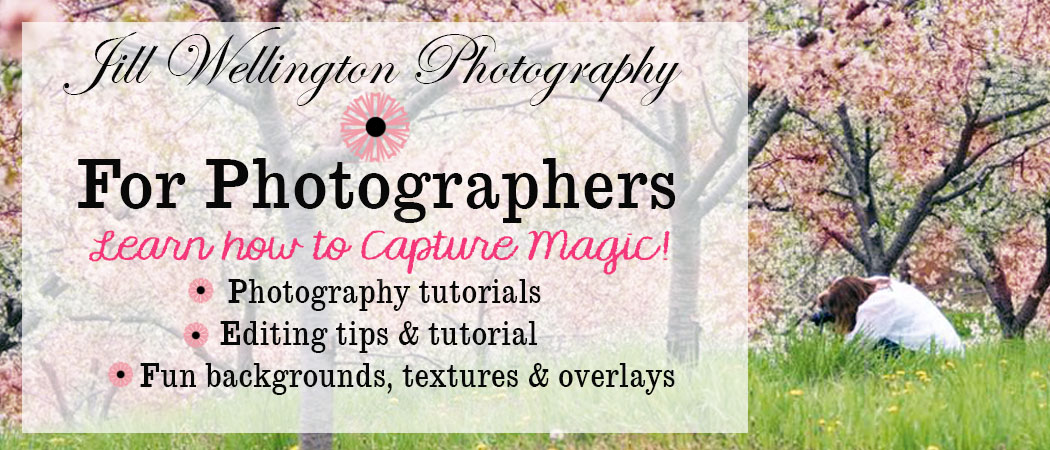
No comments:
Post a Comment