If you have a DSLR camera...have some fun with
light painting this Christmas season.
Set your camera to:
ISO 100
3.2 sec.
f/11
Turn off all the lights in the room except for your Christmas tree.
Sit in a chair across the room from your tree.
Get a focus on the tree, then switch to manual on your lens to hold the focus.
Click the shutter and you now have 3.2 seconds to PAINT with the light.
Try squiggling your camera back and forth like this:
Do zig zags:
Drag the camera down a bit at the end of the exposure
to get this:
Once you get a feel for it, you can be endlessly creative!
Do little circles and all the lights will look like this:
Zoom in or out!
In editing, I lowered the exposure and upped the blacks.
I also boosted the saturation and vibrancy.
But I also love this one showing the tree.
This was done by zooming out during the exposure and
not lowering the exposure in post processing.
Drag the camera diagonally.
At the end of the exposure, I dragged this UP and Right:
Create some Christmas art,
but best of all....
Have a total blast with this!
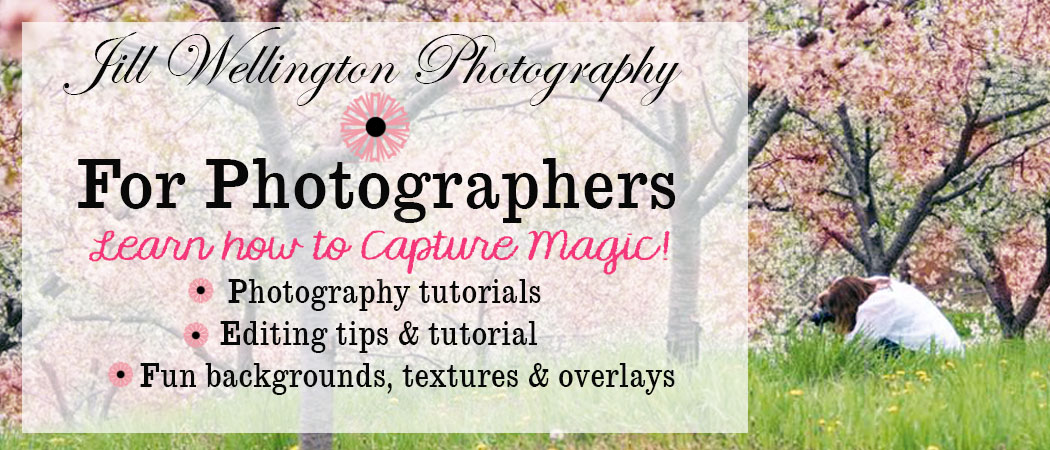











No comments:
Post a Comment