I have always had a fascination with macro photography and the first lens
I purchased for my DSLR was a macro lens.
I quickly learned it takes a lot of patience to perfect this
detailed photography...something I sorely lack!
But, I've been seeing some gorgeous macro photography captured with iPhones,
so I asked Santa to bring me the Olloclip Macro Pro Lens Set for Christmas.
This set includes three lenses: 7X, 14X and 21X magnification.
Winter is a wonderful time to play with these macro lenses
especially if you live in an area with cold weather and SNOW!
Simply set up a table outdoors when it is snowing. I used the grill on
my back porch!
Set out some colorful knits like gloves, mittens, hats or scarves.
The snowflakes will fall and stick to the knits and often stay intact.
You can actually move the knits to the perfect angle to photograph a pretty snowflake!
When I began practicing, I was stunned at the extremely
NARROW depth-of-field
with these wonderful macro lenses.
The higher the magnification, the less depth-of field.
This first photo was taken of a stack of snowflakes with the 21X lens.
See that very few flakes are in good focus.
I switched to the 14X magnification and had better results.
In fact, this was my favorite lens of the three.
Because of the teensy depth-of-field,
you must be super precise to get what you want in focus.
UGH! I'm not patient!
I snapped photos, but never seemed to get them in focus.
Now I'll share a FABULOUS trick I figured out,
to make this once tedious work
MUCH EASIER!
I use the BURST mode on my iPhone.
All you need to do is hold down on the shutter and your phone will
take a super fast burst of photos one after another!
I know what you're thinking...that will fill my phone with a ton of photos!
NOPE!
I'll show you how to quickly and easily narrow them down to saving only the best shots!
But first...let's explore what to do with the burst mode.
I took my iPhone and lens out to my backyard early in the morning when the
sun was coming up. I wanted to capture ice crystals on leaves and branches.
Here, I used my 7X lens because I wanted a wider view of this leaf.
I held up the camera lens close to the object I wanted to photograph,
and put my finger on the screen where I
wanted it to focus.
When you hold down on this focus point, your iPhone will
LOCK the focus which is what you want since you will be moving around.
Now, move your phone until you are starting to see good focus.
Click and hold down on the shutter button and you will hear
the burst mode shooting continuous photos.
While holding down on the shutter, slowly move your phone various ways...
in a tad closer, pull it away a bit, turn a bit to the left or right while trying
to capture focus whenever possible.
You may have just shot 110 photos!
The lens will pick up things you could barely
see with your naked eye!
Try shooting wide with the 7X lens
with the rising sun behind your subject for some great bokeh!
With the narrow depth-of-field,
I noticed I could capture whole subjects better
when shooting parallel.
I laid out a black sweatshirt with low nap
so the snowflakes would fall flat.
Once back inside, grab a cup of coffee or hot cocoa and curl up in your recliner.
Click on your phone's photo app.
As you scroll through the photos you just took, you will see
bursts in the upper left corner like this.
In this example, I took 103 photos in this burst.
Click on SELECT at the bottom of the screen.
This opens to all the photos in that burst.
Simply scroll through and click on the photos in the lower right corner that you want to keep.
Many will not be in focus, so quickly scroll past those.
You will be delighted when you find several in great focus!
With this method, you can sift through a hundred photos FAST!
When you have gone through all the photos in the burst and
clicked on the ones you want to save,
Click on DONE in the upper right corner:
This dialog box will appear.
You want to save ONLY the photos you selected so click on that button.
Instantly, your big burst of photos has been reduced to just a few favorites!
EASY-PEASY!
Also, try setting up macro scenes in your home.
I received a storm glass for Christmas that develops wonderful
ice crystals!
I enjoyed shooting these on my kitchen table using the burst mode
to get a few wonderful photos in focus.
I don't use a tripod because shooting in the burst mode,
I want to move the camera around a bit.
I put some colored paper behind the storm glass in these next photos
to add some color.
This is the advantage of setting up your own scenes.
I also set up this Christmas pine in front of
a colorful cloth to try some water drop photos.
I sprayed the pine with water and searched around
for the droplets with my lens.
I transferred my favorite macro photo to my computer and
edited in Photoshop.
Much easier on the eyes than trying to edit on my phone!
But you can also edit on your phone using a wonderful app called Snapseed
to quickly and easily crop, boost contrast, saturation and do some sharpening.
I am experimenting with more water droplets and
indoor macro photography, so I'll be back soon with another newsletter
sharing what I learn.
I look forward to spring and summer when I can
try photographing some macro flowers and bugs!
If you enjoy close-up photography, it is worth
investing in these macro lenses for your iPhone!
I have only been playing with them for a few weeks,
but I'm HOOKED!
I hope my tips help you create some fascinating photos!
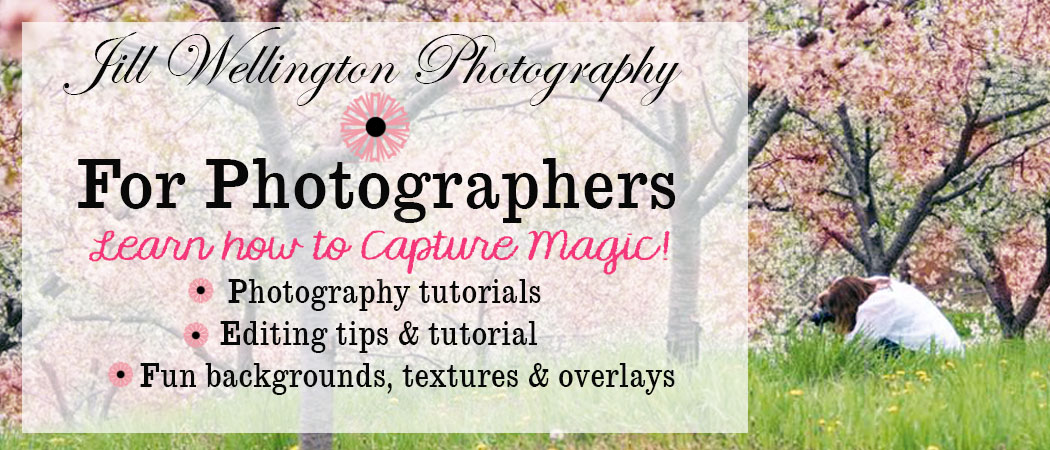





























Beautiful images! Thank you for all this inspiration and for the detailed steps.
ReplyDeleteThanks so much, Lori! You will also LOVE my upcoming post about macro and water droplets, so check back.
ReplyDeleteJill those images are gorgeous! Unbelievable what the I phones can do today! Thanks for the inspirarion and all the great tips!
ReplyDeleteThanks, Terri! Macro is addicting!
ReplyDelete