Wow!
I know what you're thinking...
The fall colors were brilliant in Michigan when Jill took that first photo!
The truth is...the color show is late this year, and I was so antsy...I
went on a stroll with my camera and shot anyway.
This next shot is actually the above shot out-of-camera before
I added some PUNCH in editing!
No, it's NOT cheating if you take this next out-of-camera photo and...
Edit it into this:
If you are a photo journalist who is responsible for capturing truth
in photos...the first photo is the ethical choice....
BUT...
Photography is also an art form. You can turn your photos into
anything that pleases YOU!
You can simply boost some of the colors to turn this:
Into this:
You can also switch the colors of the trees from this:
To this!
Watch my VIDEO TUTORIAL to learn how to do that in Photoshop or PSE.
This next photo is DRAB!
Not any more!
Simply adding a new sky makes a dramatic difference!
Watch my VIDEO TUTORIAL to learn how to add a new sky in Photoshop or PSE.
Here's another drab fall photo:
A new sky and new color in the trees makes the photo POP!
Another tip: Fall color photographs much prettier on a CLOUDY day!
I know that seems crazy, but bright sunshine creates lots of harsh shadows
and thus blacks between colorful leaves.
To show you this, I photographed my neighbor's pretty tree on
a cloudy day. Here's the photo out-of-camera:
Here's the same tree photographed on a bright, sunny day.
Notice all the shadows under the tree and in the tree.
Now, notice the difference in the edited photos:
Some may prefer the sun out look...it's always what YOU like!
If the sun does happen to be out during your fall color shoot...
capture a fun sun flare!
I hope these tips help you create some gorgeous fall photos!
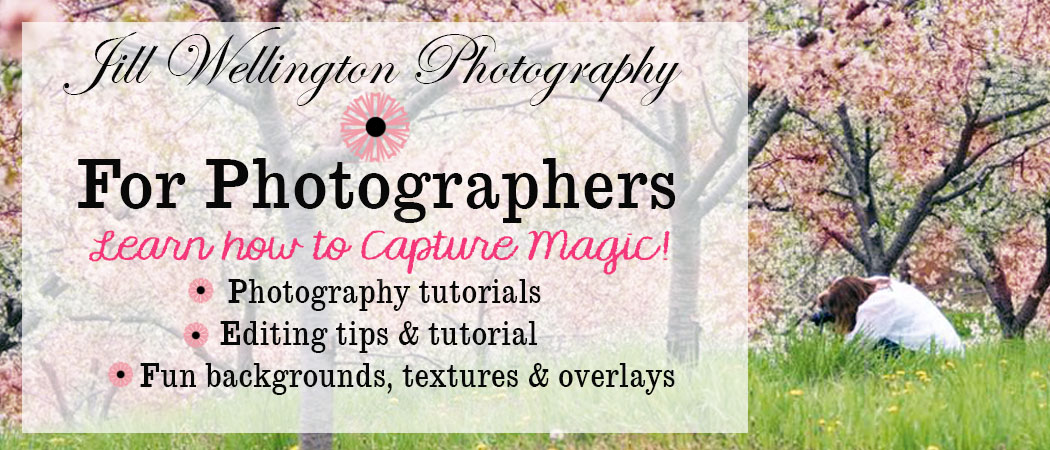
















No comments:
Post a Comment